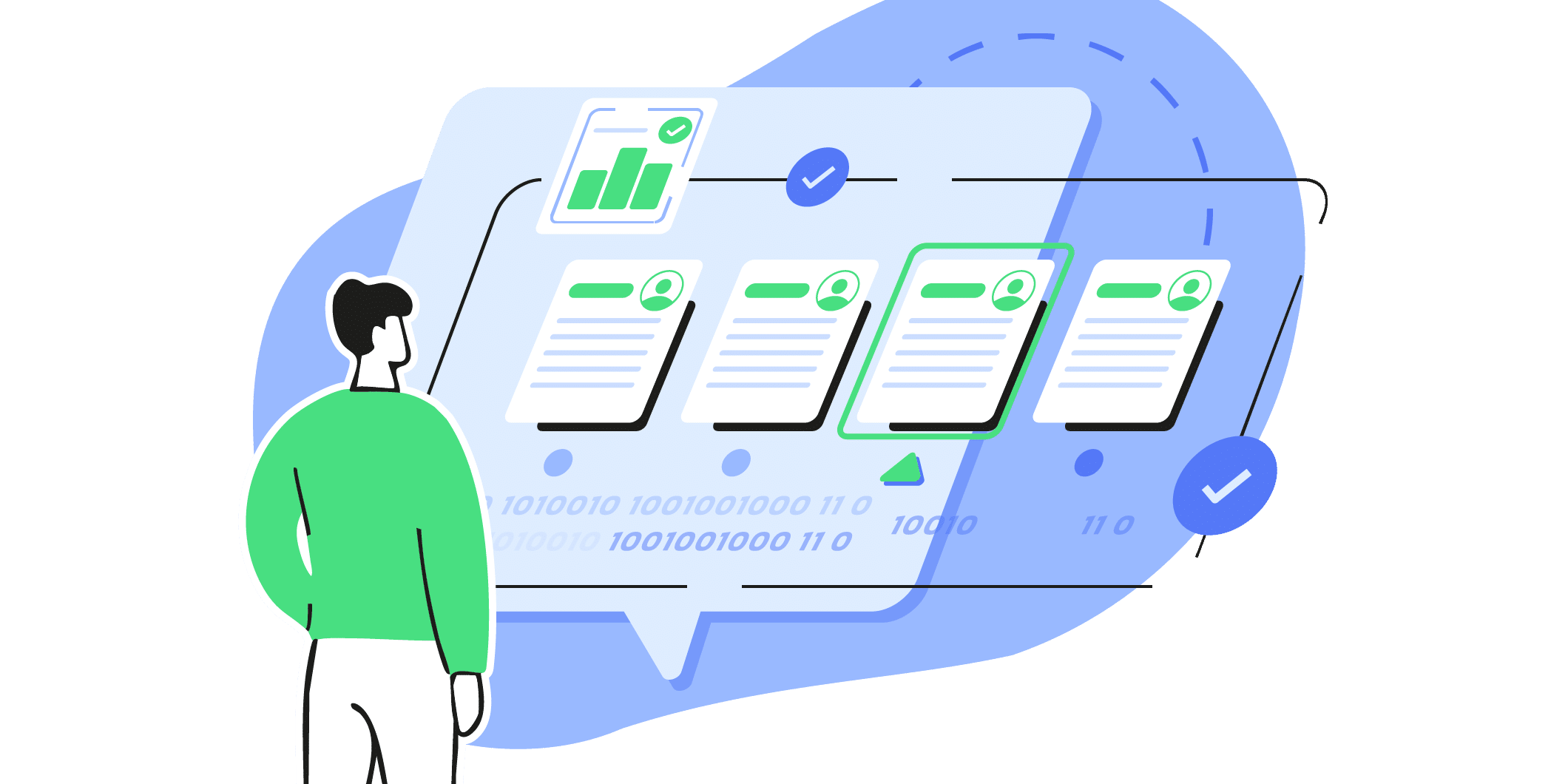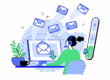Customize automatic generation of after-sales customer support reports
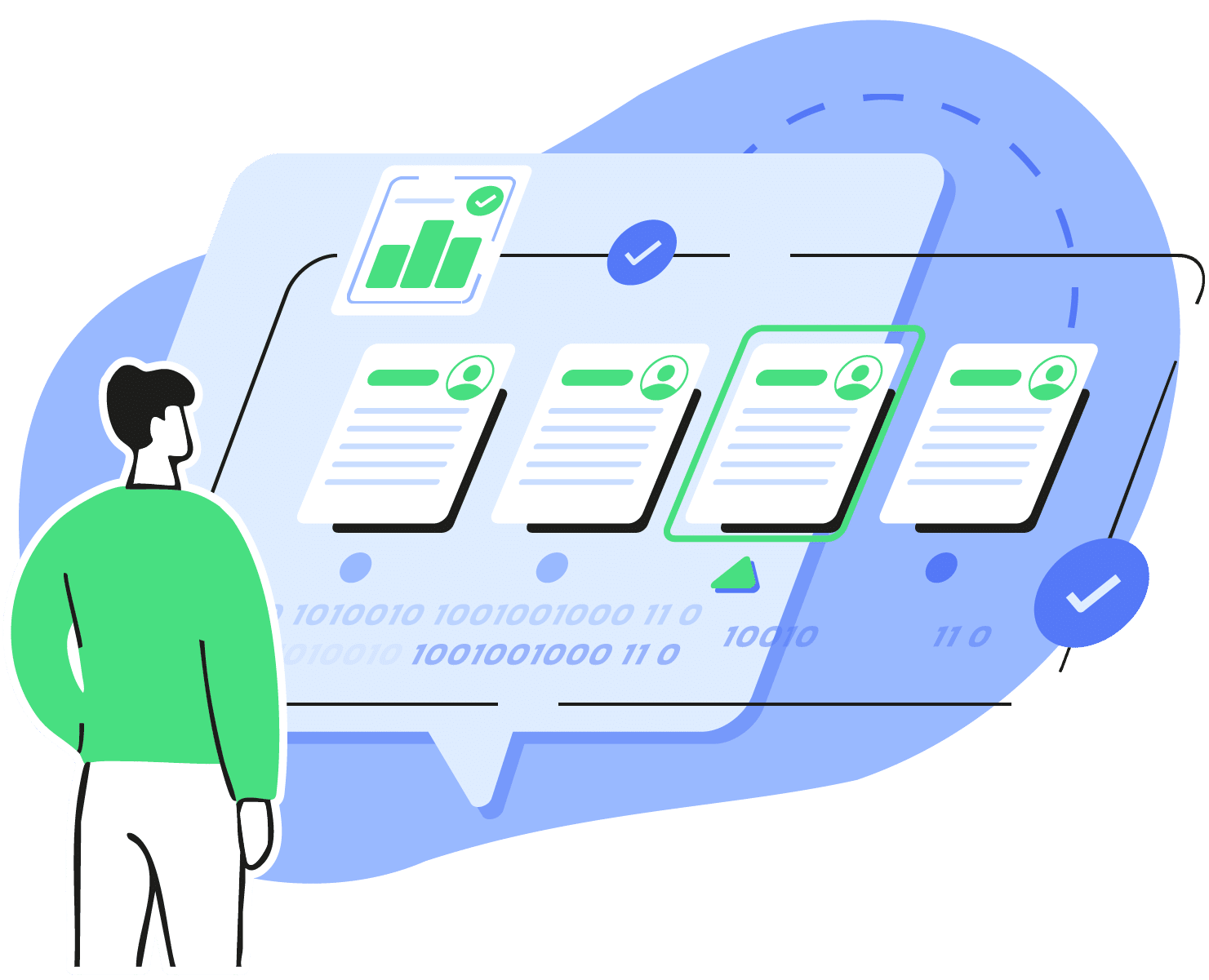
What our customers are saying
- Sometimes, writing the report takes me longer than the intervention itself…
- I waste an incredible amount of time searching for and compiling information scattered across multiple channels.
- It can take up to two weeks before the report is ready — and therefore before I can invoice the customer.
- Having a report generated automatically is extremely convenient! But can we use different templates depending on the purpose?
Reports are used both to document internal knowledge and to communicate with customers — and very often to justify billing. A report that arrives too late means delayed revenue. An incomplete report damages your brand image.
What does this mean for customer service ?
- If reports are not written immediately, valuable information is lost.
- Teams end up writing their reports during breaks or in the evening.
- Delays can stretch to several weeks before an intervention can be invoiced.
Upload your report templates into FIXEE, Askia Hotliner automatically takes care of generating them.
Once your templates are uploaded into FIXEE, select the template you want Askia Hotliner to use for one-click automated generation.
Results ?
- 80% reduction in report writing time
- Reports available immediately
- Shorter billing timelines
Key features
- Report template database: load your templates with a single click.
- Select the template to be used for automatic generation of after-sales customer support reports.
- Quick report review and editing .
- Export report as .docx file
FAQ
Who is this feature designed for?
Report templates are aimed at technicians and engineers who need to document their activities, whether collaborative or individual, with different templates depending on the end use: triggering invoicing, sending to the customer, feeding internal knowledge, logging follow-up with a partner, and so on.
Exactly what problem does this feature solve?
Report templates are aimed at technicians and engineers who need to document their activities, whether collaborative or individual, with different templates depending on the end use: triggering invoicing, sending to the customer, feeding internal knowledge, logging follow-up with a partner, and so on.
How does it work in practice?
Templates are loaded into FIXEE with a single click. Before launching the automatic generation of the service report, the essential information is identified in the conversation. A list of templates is then displayed, enabling you to choose the most appropriate one. After review and modification, the report can be downloaded as a .docx file.
How does it differ from existing solutions?
Template management for automatic report generation is fully integrated into FIXEE. All WhatsApp, web chat and visio-assistance exchanges are traced and integrated into reports. In the event of a large volume of exchanges within an intervention, a selection of critical information to be included in report generation is possible.
Are photos integrated into reports?
Yes, photos and images from exchanges are integrated into reports generated from customized templates.
What impact is this expected to have on user performance and efficiency?
Customer support and after-sales service teams are freed up from 80% of the time spent writing service reports. Information is 100% recorded, easy to find and use. Reports can be used immediately to speed up customer invoicing and/or feed the internal knowledge base.